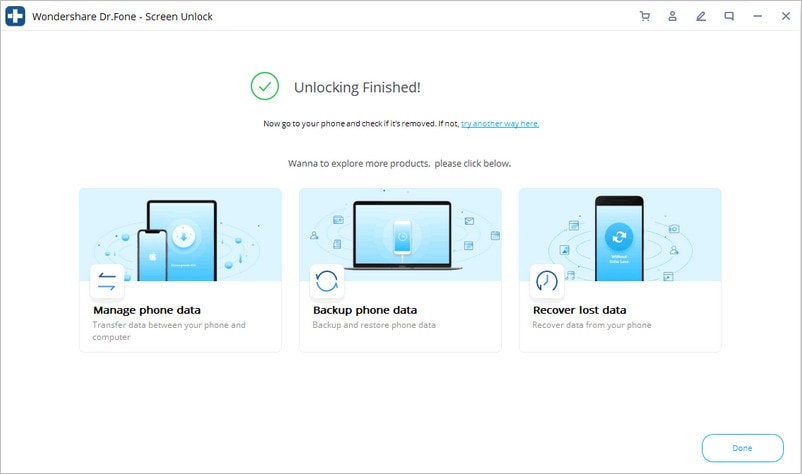Encuentra aquí las guías más completas de Dr. Fone para solucionar fácilmente los problemas de tu dispositivo iOS y Android. Descárgalo y pruébalo tanto en Mac como en Windows.
Dr.Fone - Screen Unlock (iOS):
How to unlock Screen Time passcode?
"I forgot the passcode I set for the Screen Time restriction. How can I remove it?"
"I can't recover Screen Time passcode. Is there any way to get rid of it?"
Do you encounter problems above concerning Screen Time passcode? Dr.Fone - Screen Unlock can help you to unlock the passcode for Screen Time restriction.
How to unlock:
Step 1. Download Dr.Fone and launch it.
Step 2. Select Screen Unlock > Unlock Screen Time Passcode.

Step 3. Connect your iPhone to the computer.
Trust the computer on the phone's popup screen.
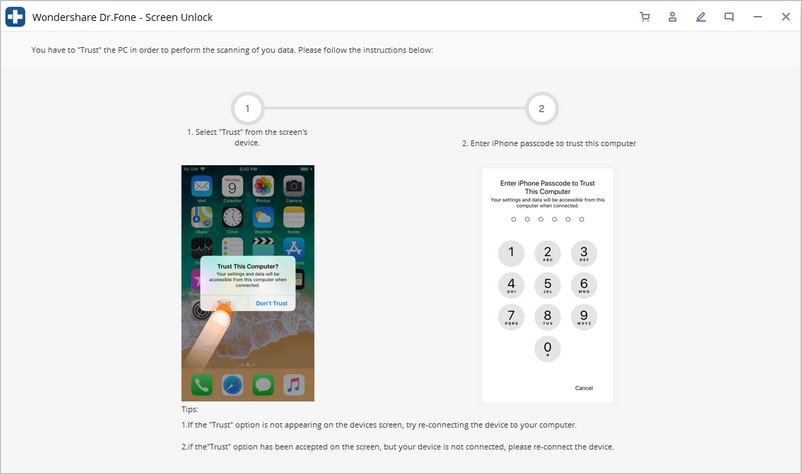
Connected your phone successfully.
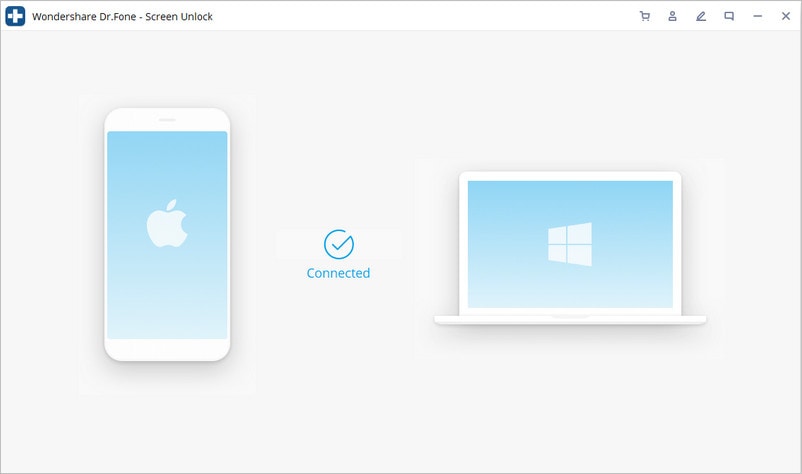
Step 4. Tap on Unlock Now. Don’t worry. No data will lose.
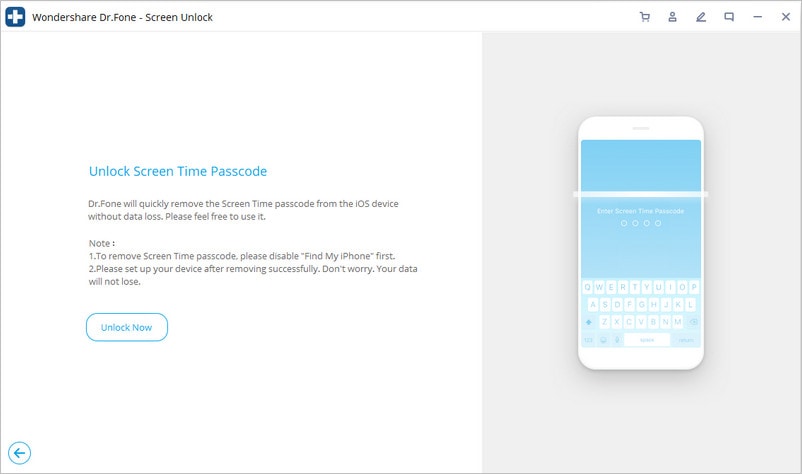
Note: Find my iPhone should be turned off on your iPhone. Follow the guide to turn it off:
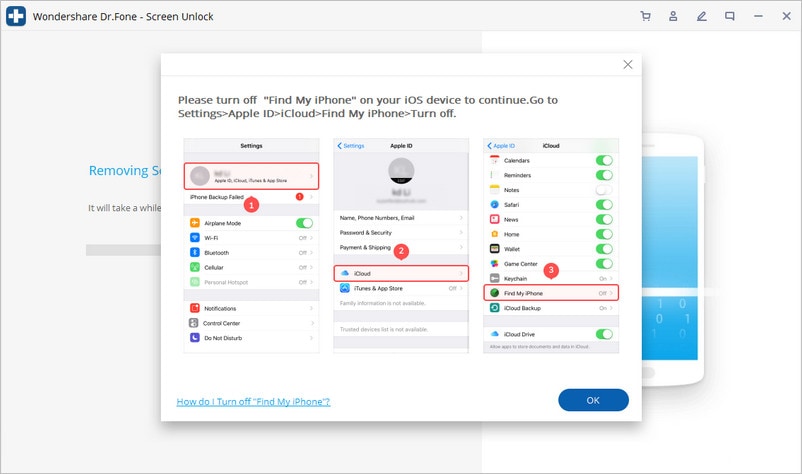
Step 5. Unlocked finished.